INF 40 Series - Install Zoom on Built-in Android
- Switch to Android mode.
- Click Settings

- Under "Personal" Category, click on Security
- Set the Unknown Sources to Enable
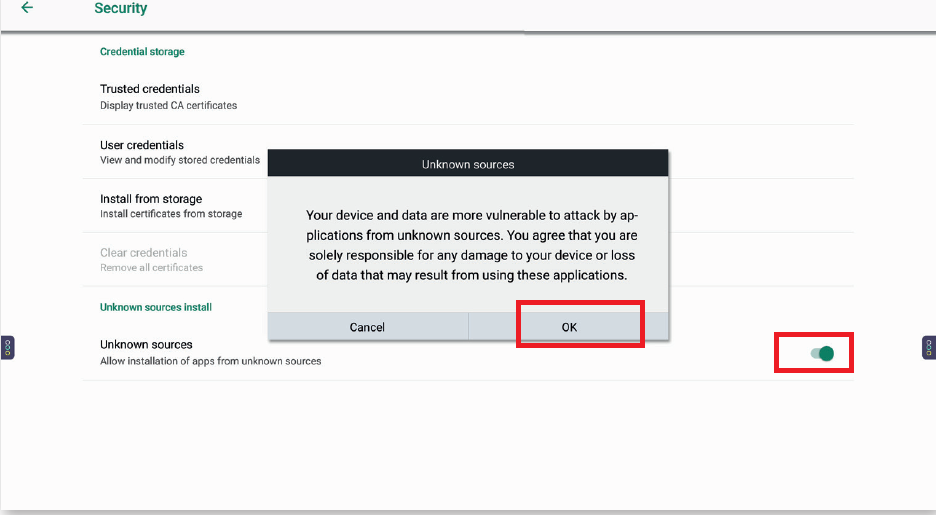
- Go back to Home screen
- Click Browser
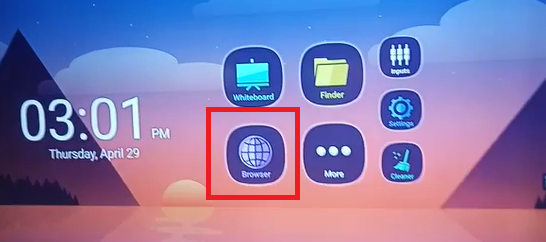
- Go to https://zoom.us/
- Navigate to Resources
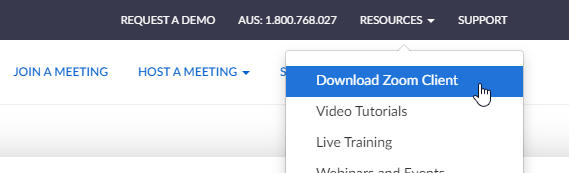
- Choose Download from Zoom
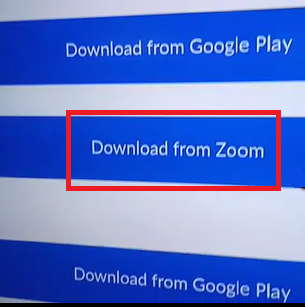
- Open up the side pane
- Press the Back button

- Select Finder
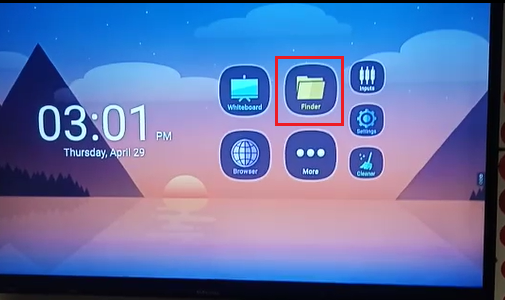
- Select Download
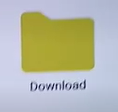
- Double-click on zoom.apk to install, follow the installation process.
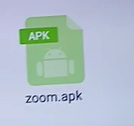
- To run it, go back to the home screen, click More
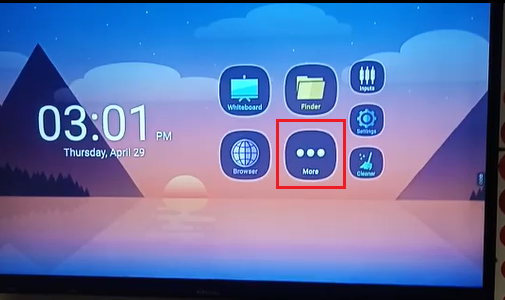
- Click on Zoom to open the application
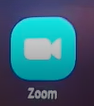
Related Articles
InFocus INFxx00 Series - Documents
Click on the corresponding file at the bottom of this page to download it. 00-Series Family Datasheet: InFocus_INFxx00_Series_Family_Datasheet.pdf Engineering drawings: 65": InFocus_INF6500_Engineering_Drawings.pdf ...
INF 40 Series - Re-image Android Firmware
Firmware and Software Download links INF6540 Firmware Download: [Download] Updated: May 18, 2022 INF7540 Firmware Download: [Download] Updated: May 19, 2022 INF8640 Firmware Download: [Download] Updated: May 19, 2022 Lightcast File Viewer (Can be ...
InFocus 50 Series - How to Remove Android
Enter the Service Menu by pressing the following buttons on the remote: INPUT, 1, 3, 7, 9 Once in the Service Menu, there is an option to enable and disable Android =>
INF 40 Series - RepairGuide Mainboard Replacement
When the panel starts in AT View mode after replacing the mainboard, loading the correct firmware from below will correct this. Firmware Download links INF6540 Firmware Download: [Download] Updated: May 18, 2022 INF7540 Firmware Download: [Download] ...
INFxx33E - Panel/Android Firmware Update
Warning: Updating the image will remove all of your saved files and installed applications as well as reset the panel settings to factory defaults. Once completed the panel will reboot relaunch just like it was originally for initial setup out of ...