xxBDL3751T Scaler Firmware Update
- Copy the responding bin file of your display to the root of a USB flash drive (FAT-32 formatted). Example: display model: 43BDL3751T > download "PHL_43BDL3751T.bin"
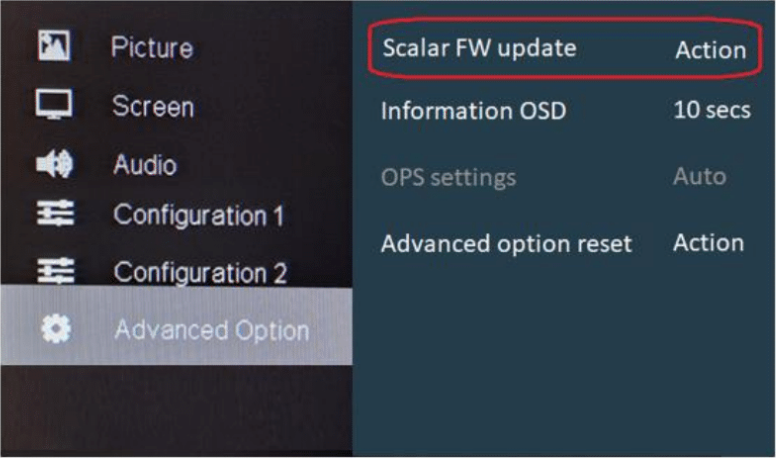
- Press the home button on your RC, select "Advanced Option", on the right select "Scalar FW update", select action, the process will start.
- A message will be displayed on the monitor, the progress bar will be displayed after +/- 10 secs. Format (FAT32) your USB flash drive if you don't see the "Update code", check also if you did copy the correct bin file.
 If still not working, the scalar can also be flashed from the android settings "Signage Display" --> "Scalar FW updates"
If still not working, the scalar can also be flashed from the android settings "Signage Display" --> "Scalar FW updates" 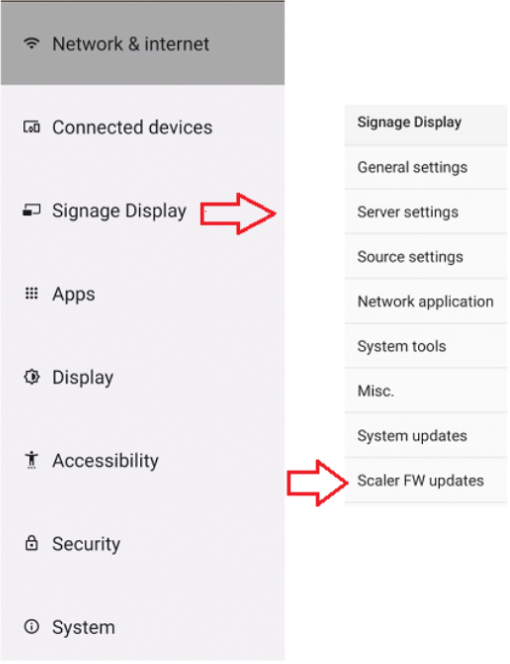
- Once finished, the monitor will reboot.
- Press in a sequence on the remote control: "info, 7, 7", a window will be displayed, verify if the firmware versions number are correct. See picture below: Android FW version & Scalar FW version.
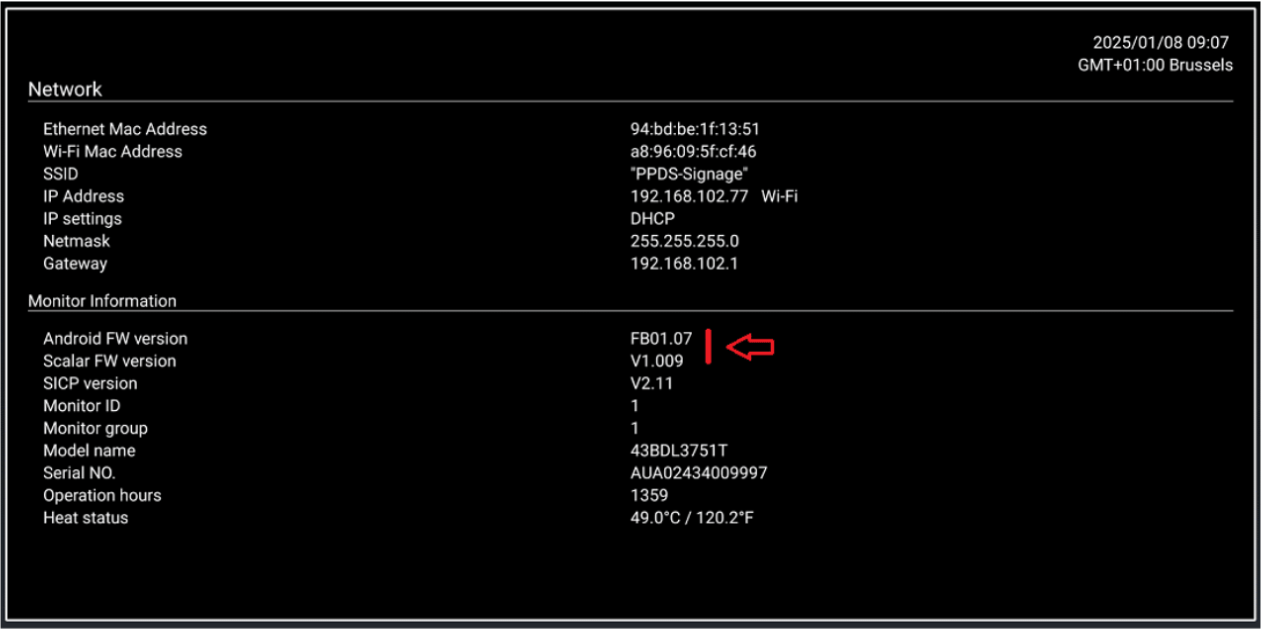
Related Articles
BDL3650Q BDL3650QE - Firmware Update Procedure
Press the following remote control button sequence, INFO, 7, 7 , to check the Android FW Version Model Latest Version Link BDL3650Q FB01.20 https://westanonline.sharepoint.com/:f:/s/Support/El0G1ioomidPqy8LcnZiBAYBd5CmemYELt1WDOVBjsDLxw BDL3650QE ...
BDL - Dragon 1.0 (xxBDL4050D) - Scaler Firmware Update
Download the Latest Scaler Software In the root directory of a USB disk (FAT32 formatted) place the PHL_xxBDL4050D.bin files. Pay attention at the bin file, the file name must match the model number of the monitor you need to upgrade. (Copy the .bin ...
BDL4650D - Scaler Firmware Update Procedure
Checking the current Scaler FW Version Press Home 1999 back to bring up the Factory Menu You'll see these at the top Model Name __BDL____ Serial Number ________ FW Version V_.___ (This is the Scaler FW version) Media Board FB__.__ (This is the ...
BDL - Dragon 1.6 (xxBDL4051D) - Scaler Firmware Update
Download the latest scaler firmware: In the root directory of a USB disk (formatted in FAT32) place the PHL_xxBDL4051D.bin files. Pay attention at the bin file, the file name must match the model number of the monitor you need to upgrade. (Copy the ...
xxBDL4550D - Firmware Update via TeamViewer
See attachment Upgrade firmware via teamviewer.pdf
If still not working, the scalar can also be flashed from the android settings "Signage Display" --> "Scalar FW updates"